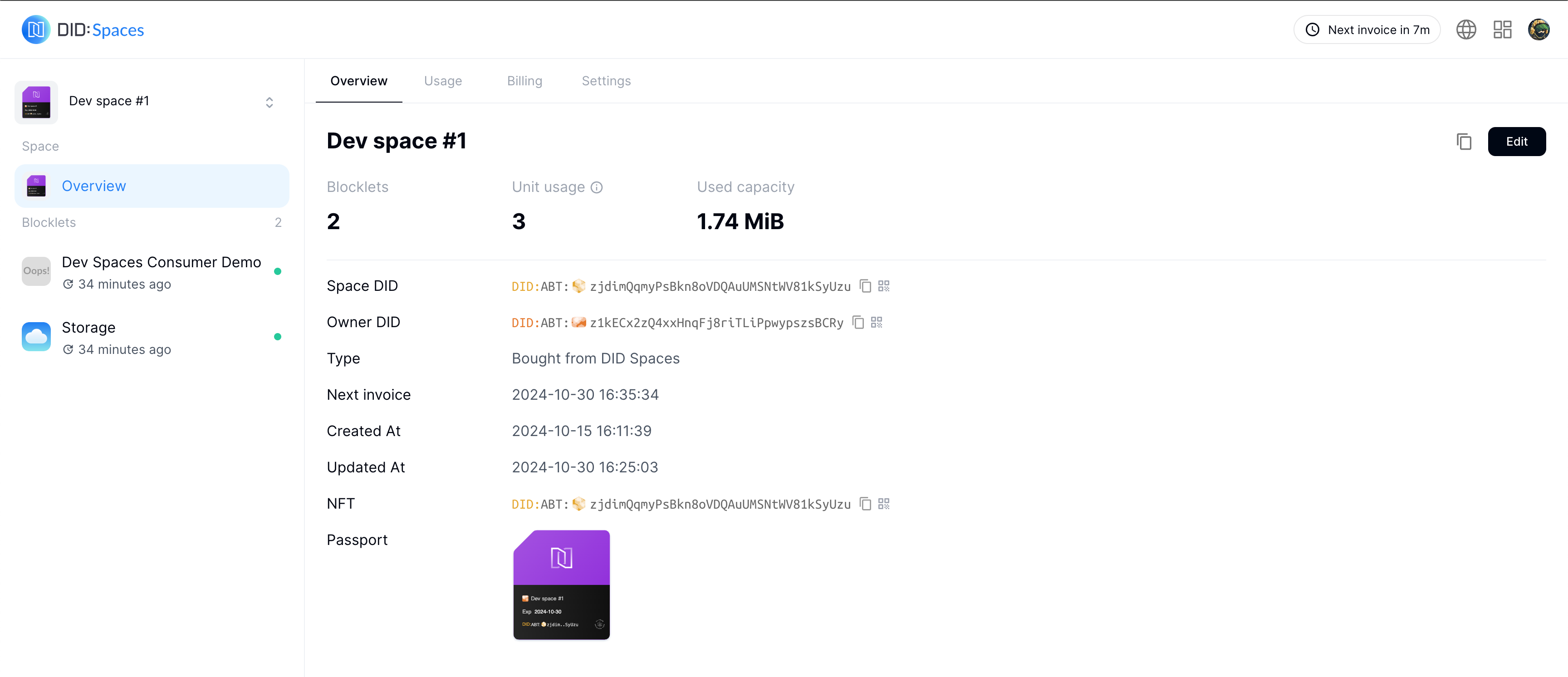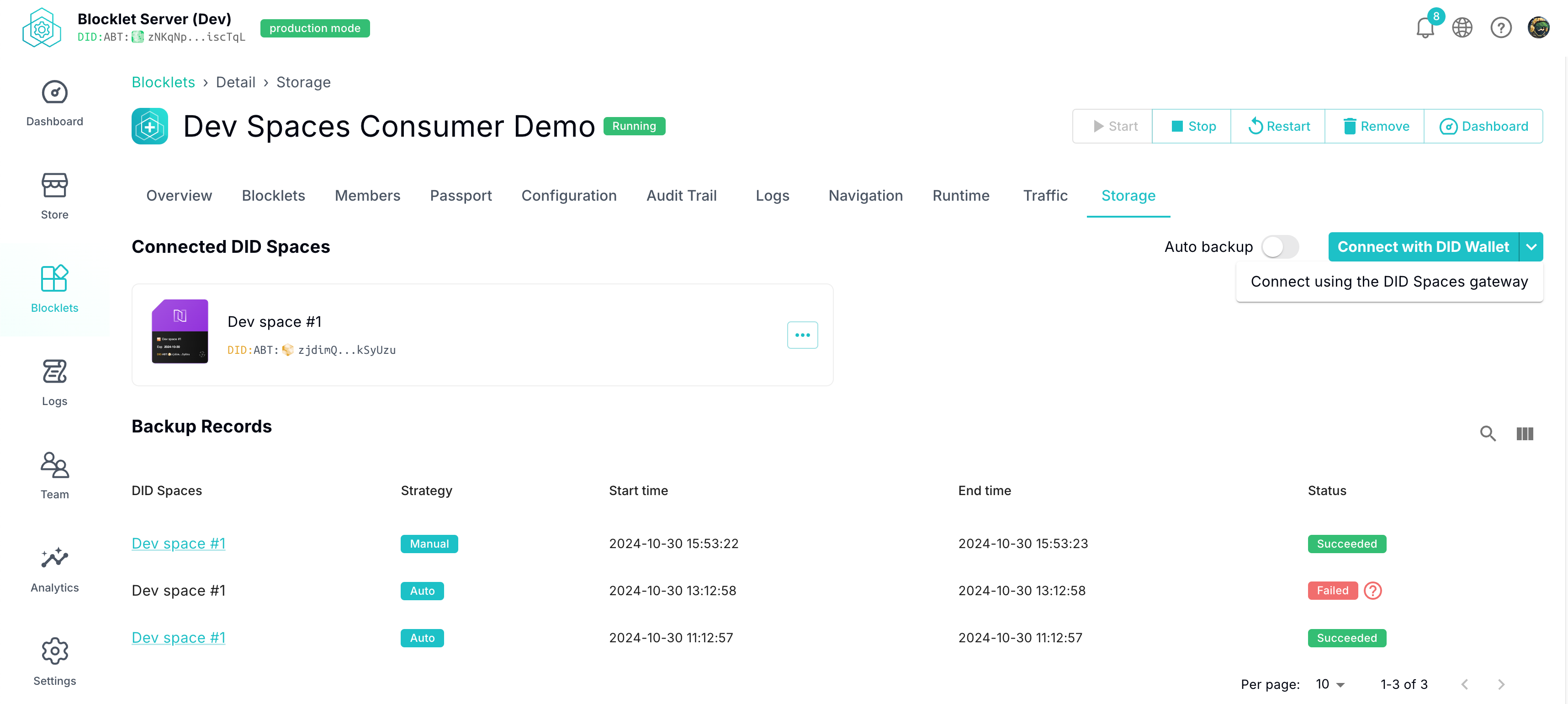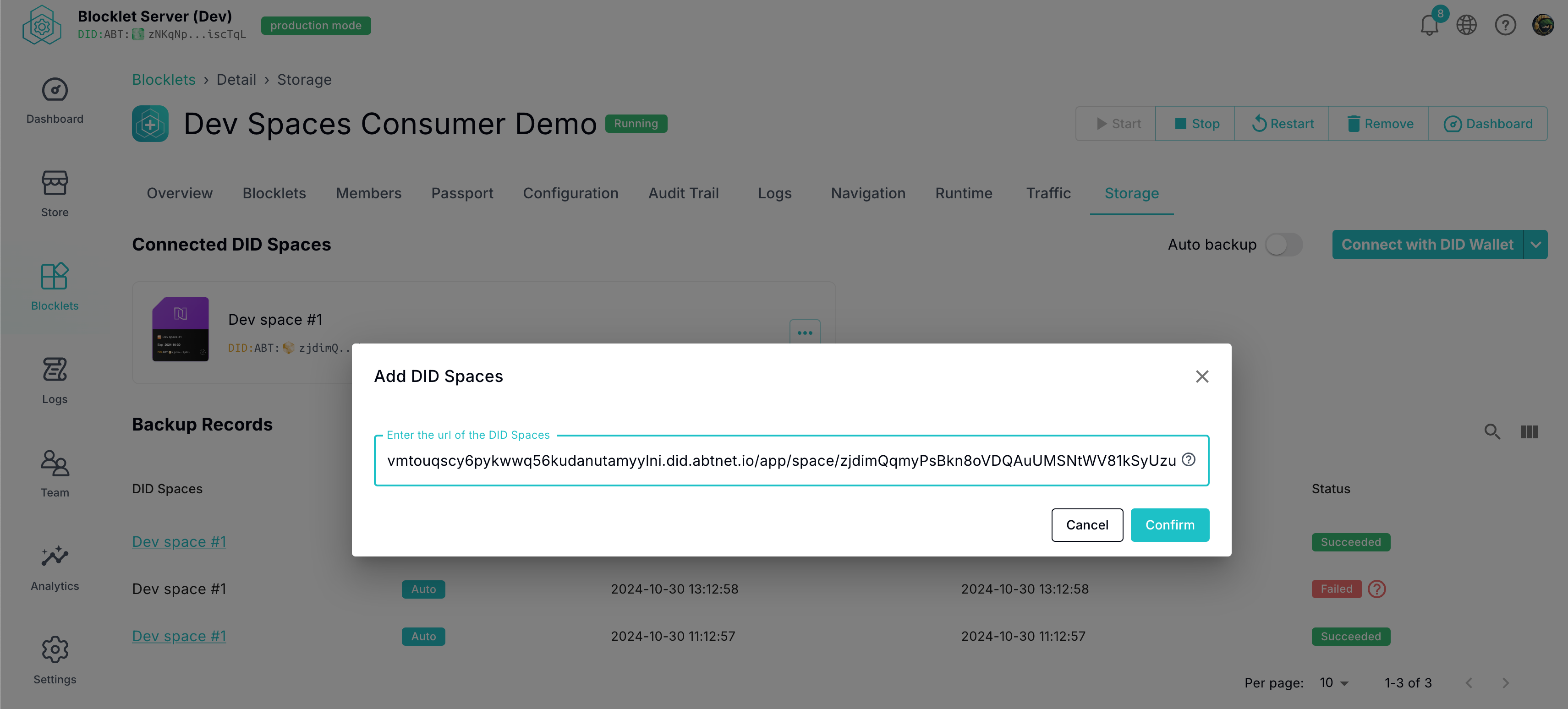Welcome
Beginner's guide
Developer's Guide
Reference Guides
Frequently Asked Questions
Pricing policy
Data retention policy
Draft: Default Space How to upgrade by payment?
How to re-subscribe to an expired DID Space
How to obtain the gateway URL of DID Spaces
Upgrade your DID Space subscription
Switch the DID Spaces bound to the NFT Blender
The automatic backup of Blocklet is stuck, how can I quickly recover it?
Change log
How to obtain the gateway URL of DID Spaces
Overview#
You can use the DID Space gateway URL to connect to DID Space, especially when you have multiple DID Spaces. This can avoid the hassle of choosing from many NFTs when connecting through DID Wallet.
Precondition#
- A usable DID Space (You can buy DID Space on your own, or get DID Space through Personal DID Spaces).
Copy DID Space Gateway Url#
Visit your DID Space site. There is a copy button at the top right corner of the overview page. Click to copy the DID Space gateway URL.
Using DID Space gateway URL#
Choose to use DID Space Gateway to connect.
Paste the copied url into the input box and click Confirm.