This is the second version of the v5 series, and we continue to focus on optimizing the user experience of the wallet.
If you didn't know about DID Wallet in the past, here is a simple introduction:
DID Wallet is a decentralized digital wallet by ArcBlock, which uses the W3C DID to manage digital identities and digital assets in a unified manner. DID Wallet supports multiple blockchain protocols, multiple digital assets, and is compatible with multiple wallet-application connection protocols (supports both DID Connect and Wallet Connect). In this version, we have brought a series of updates and improvements.
Download DID Wallet:#
Latest version changes#
In the new version 5.1, we have made significant improvements to the scanning function and account details page of the DID Wallet.
1. Optimize the scan QR code experience#
We have optimized the experience of scanning DID QR codes in the wallet. When the wallet scans and recognizes a DID address, it will analyze the information on the chain and combine it with the current wallet's local data to clearly display the information of the DID to the user.
Now you can upgrade to the latest version of V5.1 DID wallet immediately, and scan the QR code below to experience the latest scanning function.
Scan a DID of an account type:

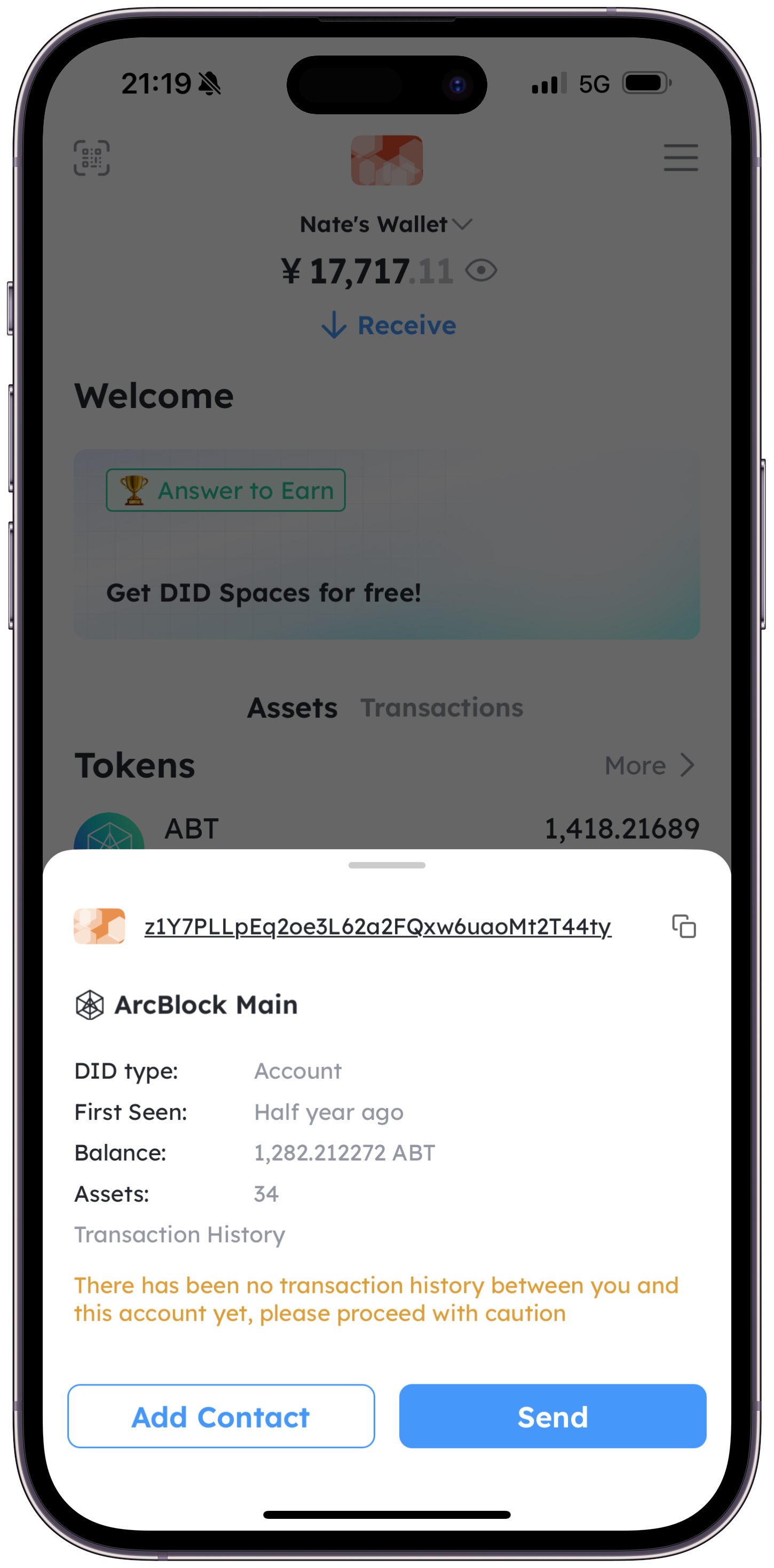
Scan a DID of an application type:

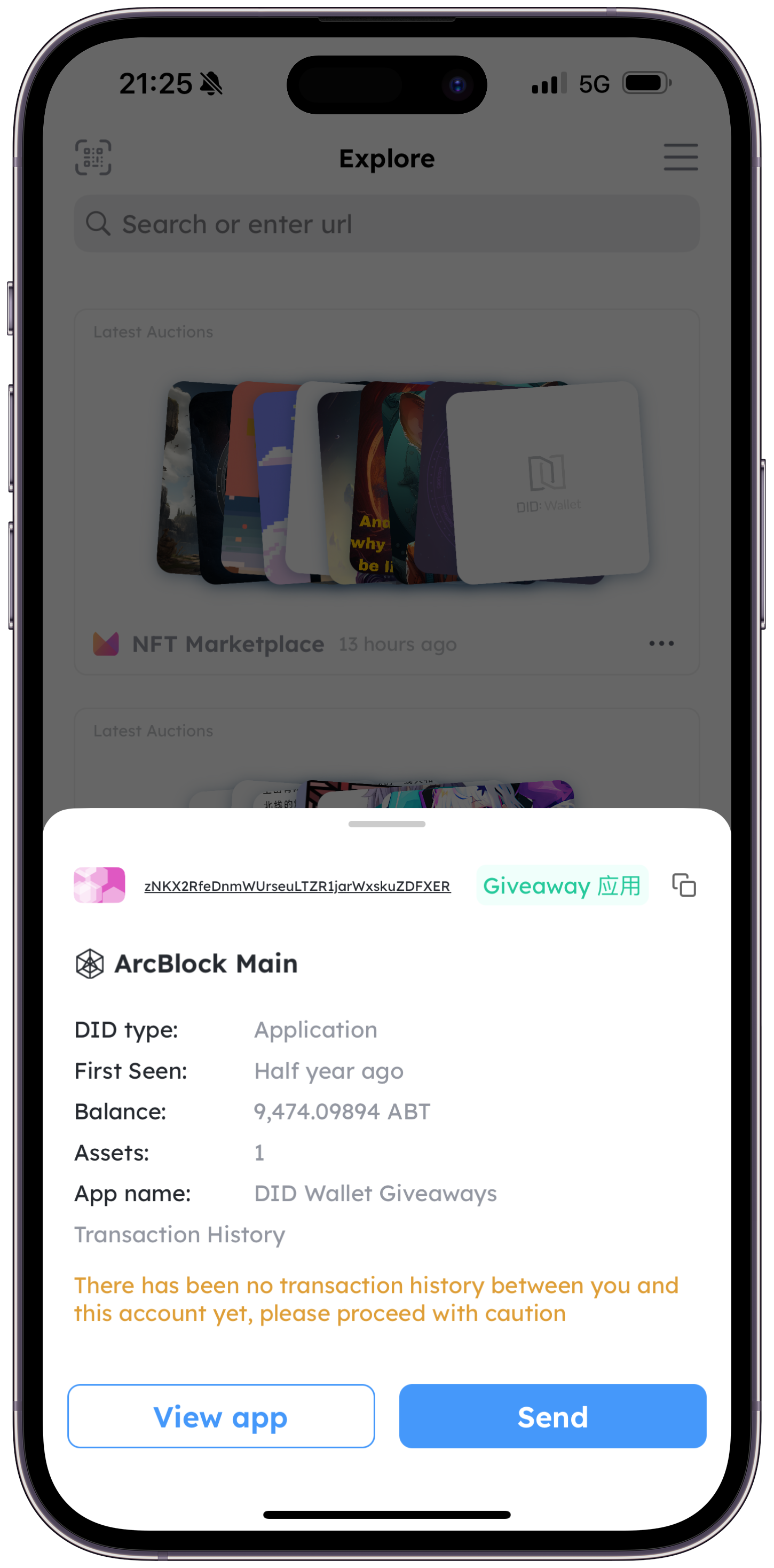
Scan a DID of an asset type:

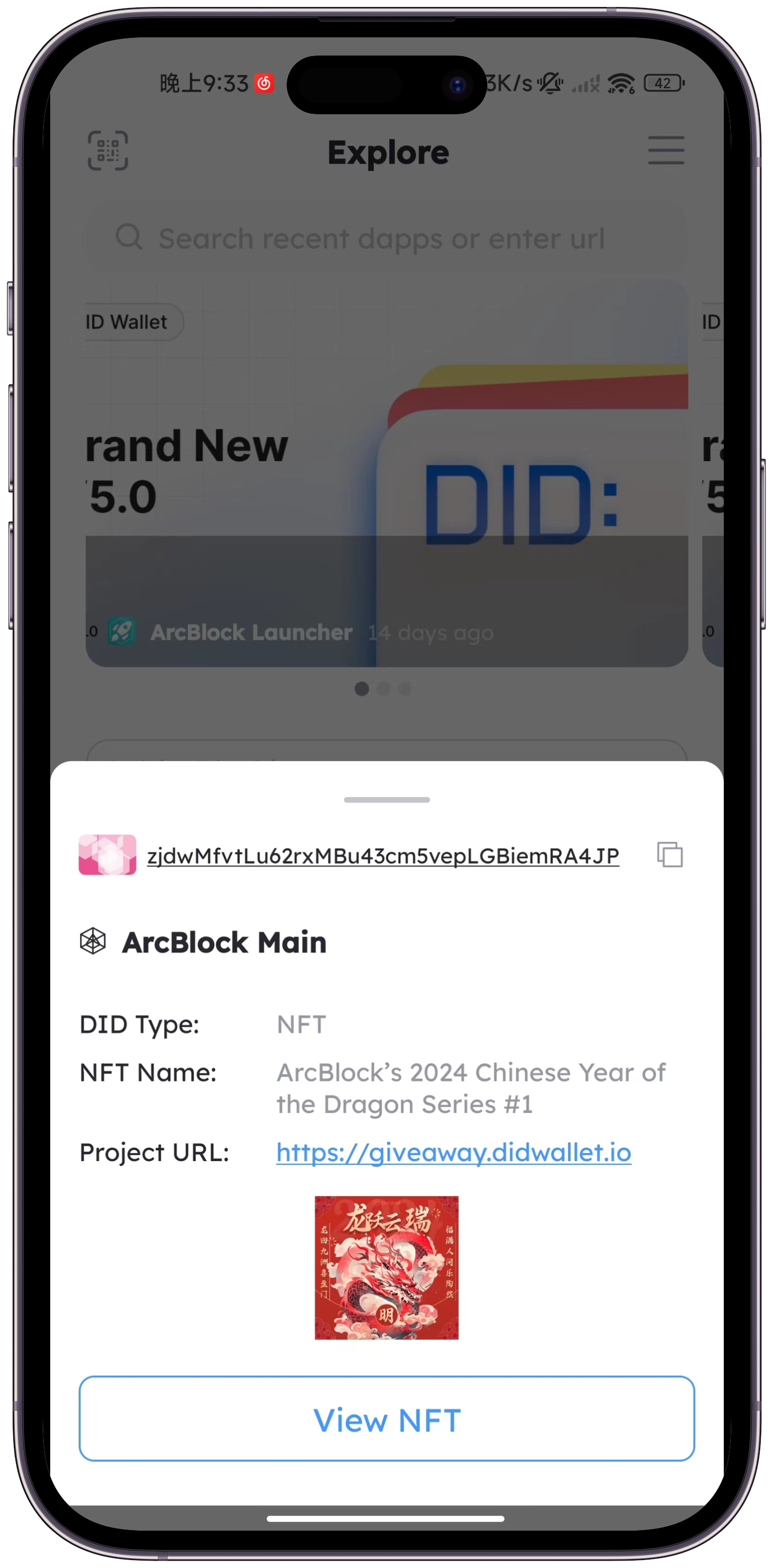
Other than these, the wallet also supports many other types of DIDs:
- Type of delegate DID
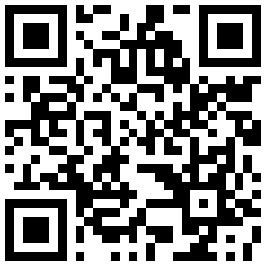
- Type of stake DID

- Type of factory DID

- Type of token DID

In addition to ArcBlock's own DID address, we can also recognize the account information of the Ethereum mainnet. Below is the result obtained from scanning an Ethereum address. The wallet can intelligently identify ENS and query some real-time asset information on the chain to help users better determine address information:
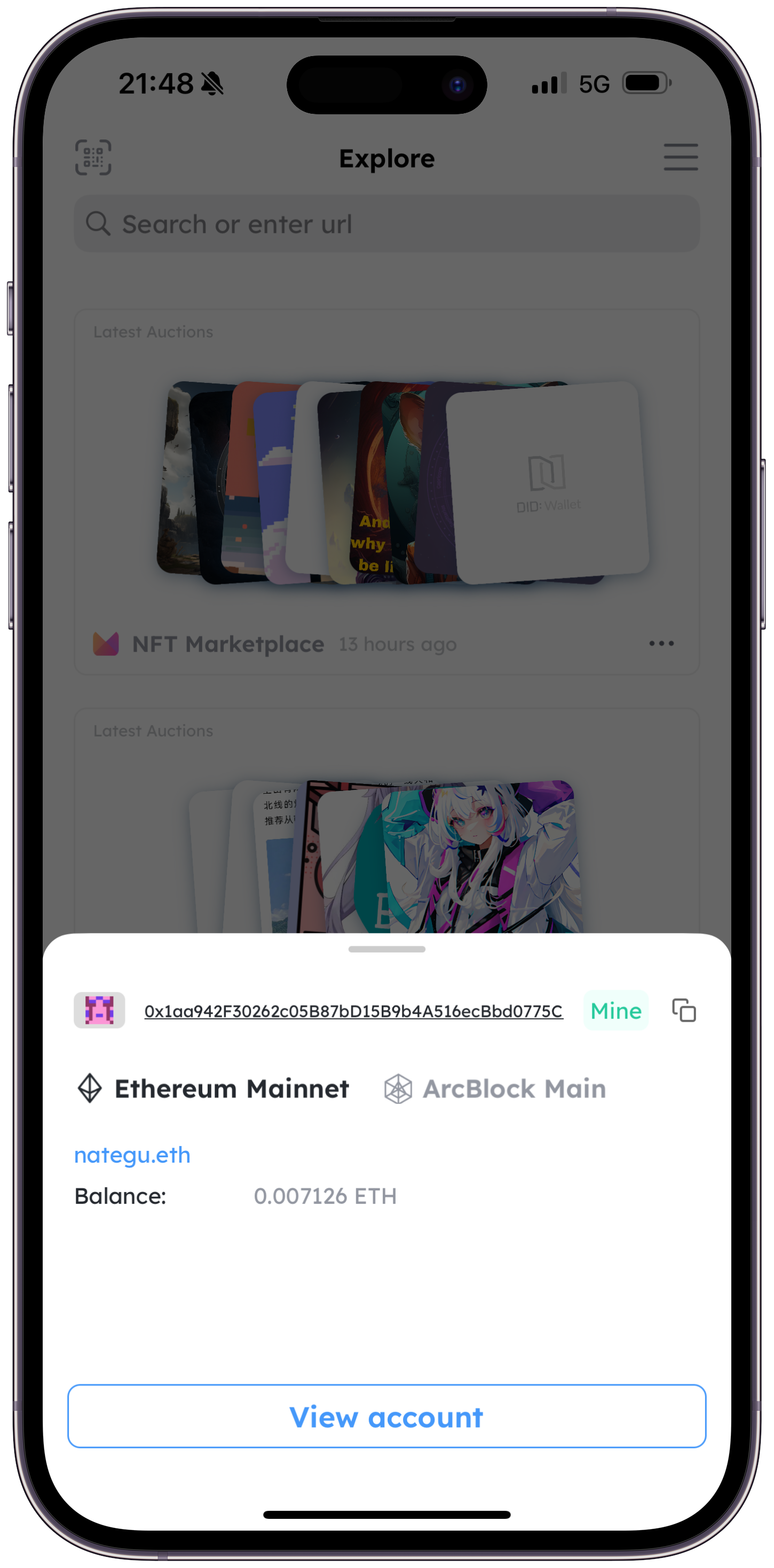
On the Ethereum mainnet, when an address is identified on the blacklist of some mainstream ERC20 Tokens, the wallet will also promptly warn the user:
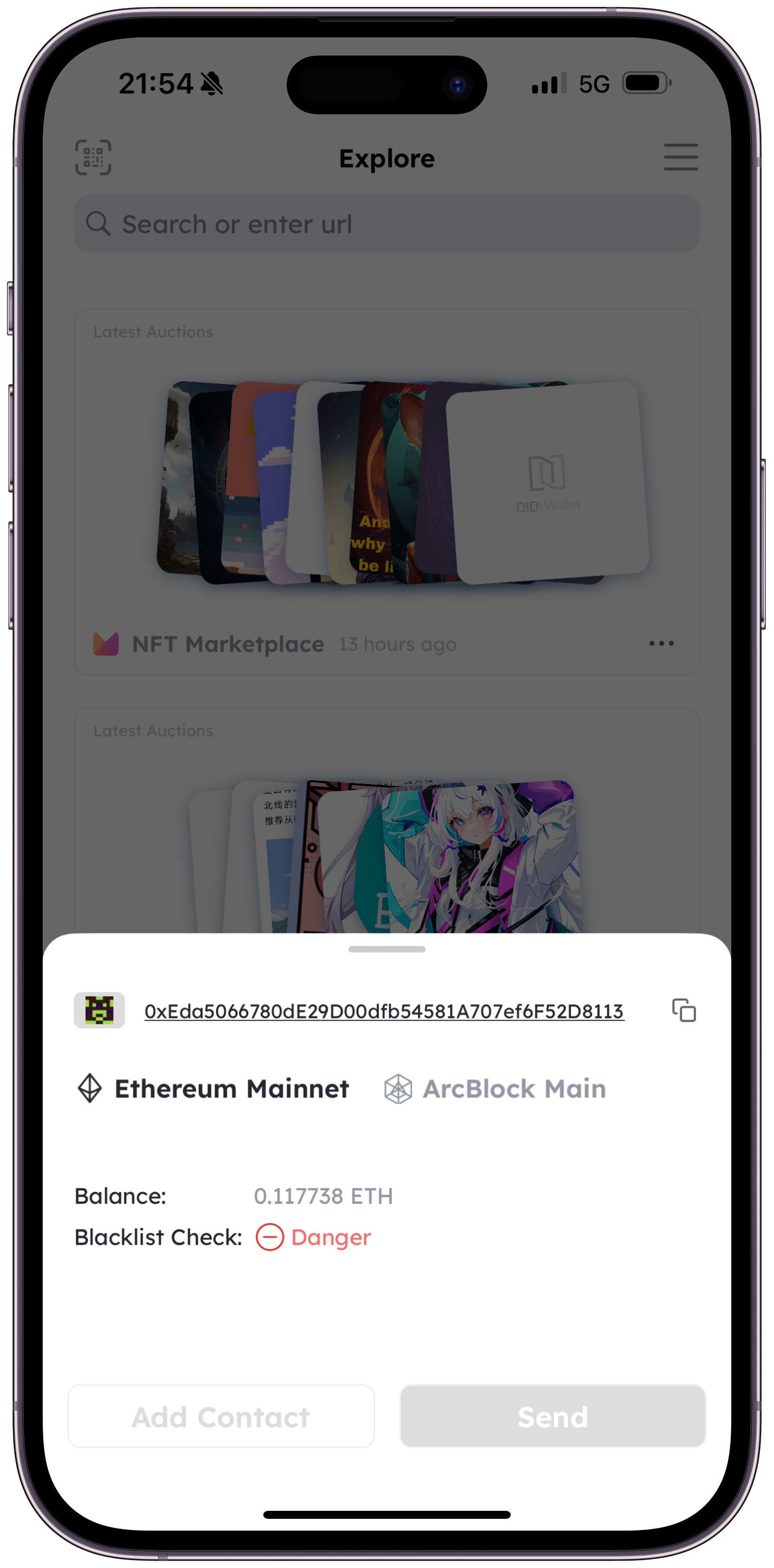
2 Optimize the application details page#
We have improved the user interface and user experience of the application details page. We have hidden some less commonly used information, focusing on displaying some basic information about the current application, as well as your pass for this application.
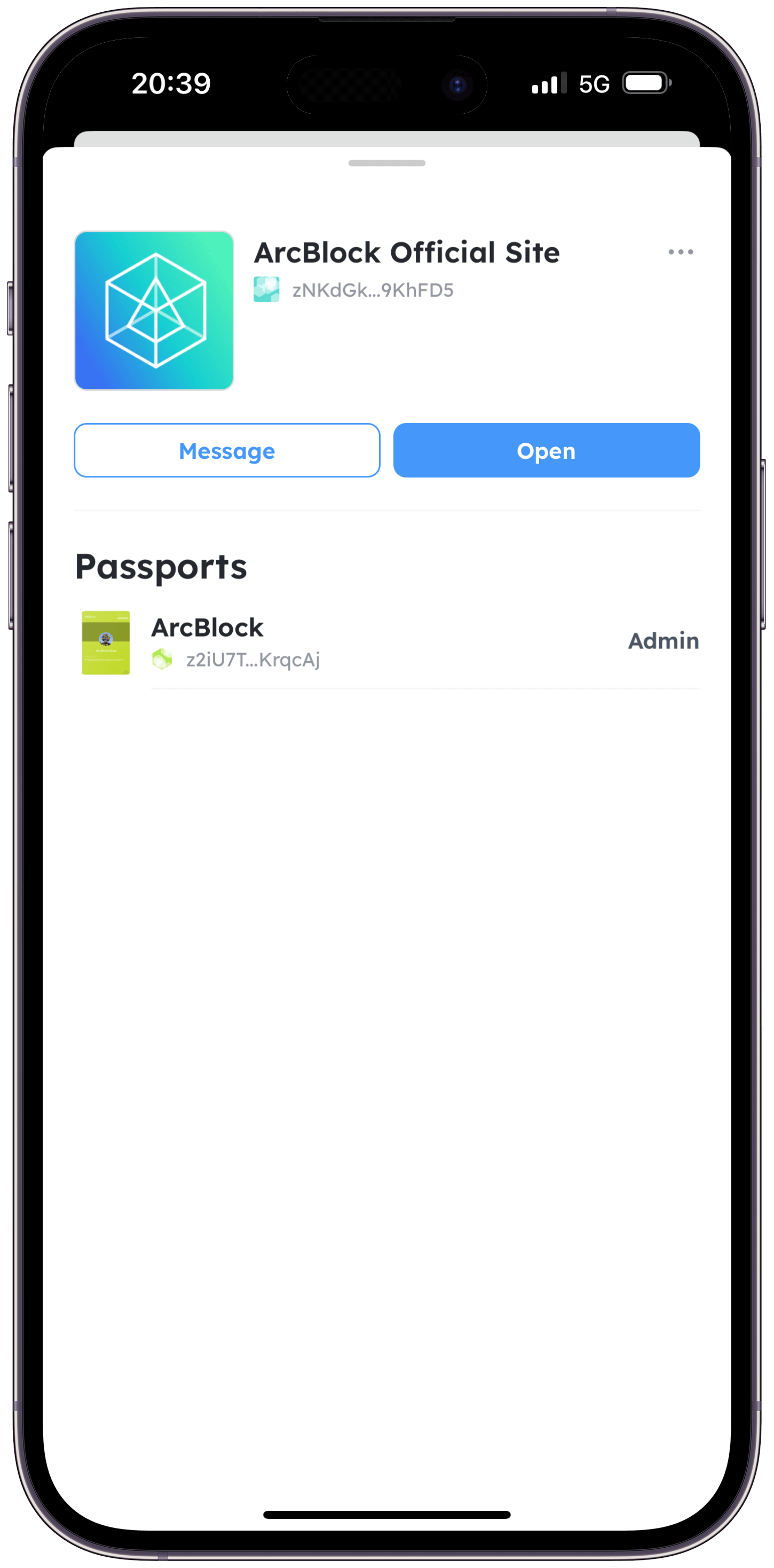
If it is an application that you own and operate yourself, you can also clearly see some of the application's status and asset information, and in the menu in the upper right corner, you can one-click directly to the application management console, making it easier for you to manage the application more conveniently.
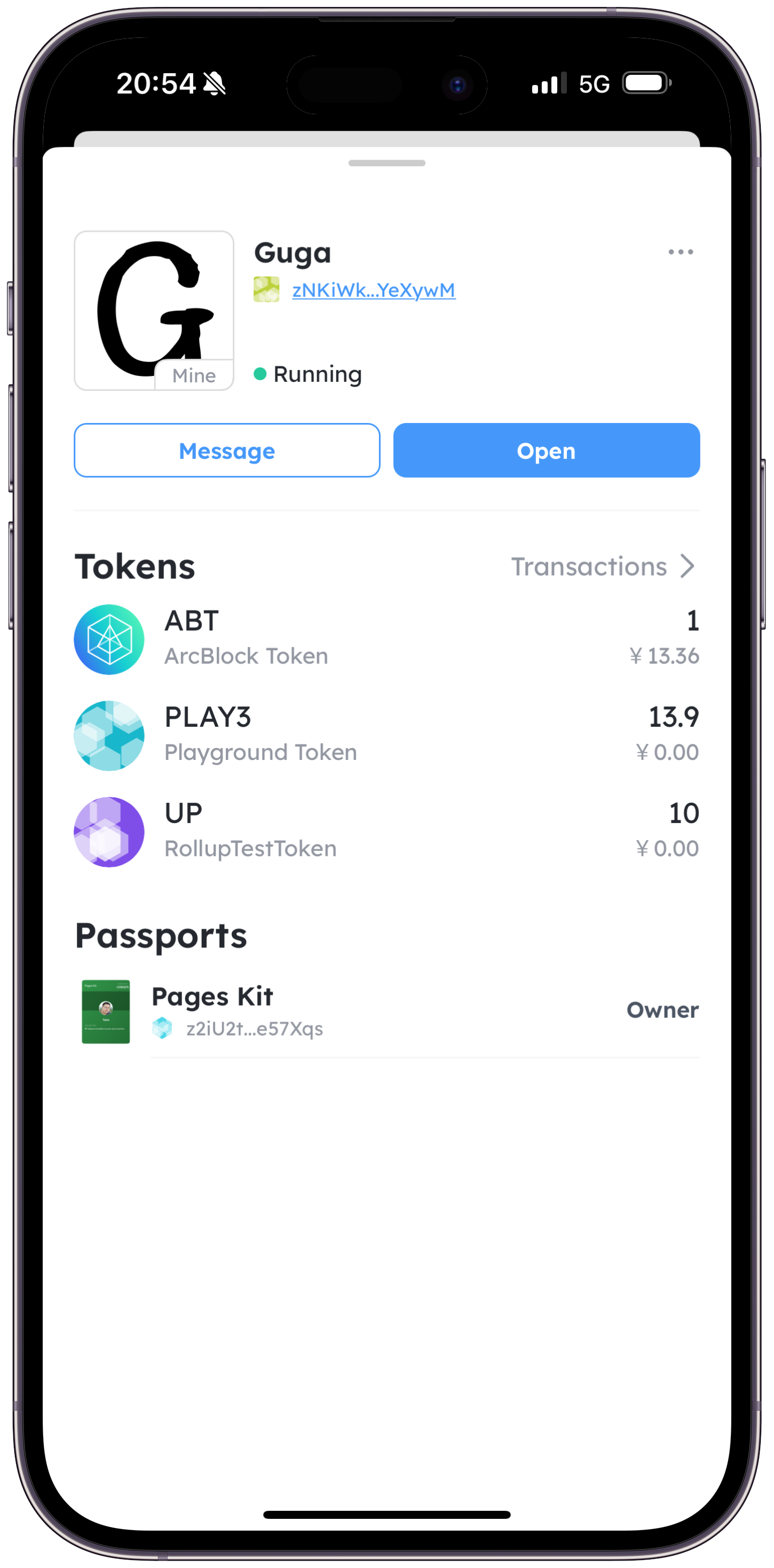
3 Other known issues fixed#
In addition, we have also fixed some known issues to further improve the stability and performance of the wallet.
Help us to improve#
We look forward to you enjoying a better user experience in the new version of the DID Wallet!
Finally, thank you for the attention and support of every user. DID Wallet will continue to improve to better meet your needs. If you have any needs, suggestions, or problems during use, you are welcome to visit ArcBlock Community for feedback. We will provide assistance to the best of our ability.
