We are officially announcing the new DID Connect experience. The new generation of DID Connect focuses on optimizing the layout mode of DID Connect, streamlining unnecessary complex information, and allowing you to focus more on DID Connect itself. At the same time, we officially announce the unified login function of DID Connect, which will bring you a very smooth experience for cross-site login.
What is DID Connect?#
DID Connect is a bridge created by the ArcBlock platform to connect wallets and applications. With DID Connect, we can better provide true decentralized identity in applications. If you see DID Connect in your interactions with the application, you can rest assured that your current operations are absolutely private and secure.
Better Page Layout#
Based on DID Connect, custom login channels can be set up. We have changed the original horizontal layout to a vertical layout, which greatly enhances the customization of the page while keeping the layout unchanged.
- The header displayed by DID Connect shows the title of the current operation.
- At the bottom of the DID Connect display is the declaration of DID Connect. Seeing this declaration, your privacy and security are guaranteed.
- DID Connect shows the various login methods supported by the current site. Currently, it supports configuring multiple methods for combined login and also supports configuring only a single login method.
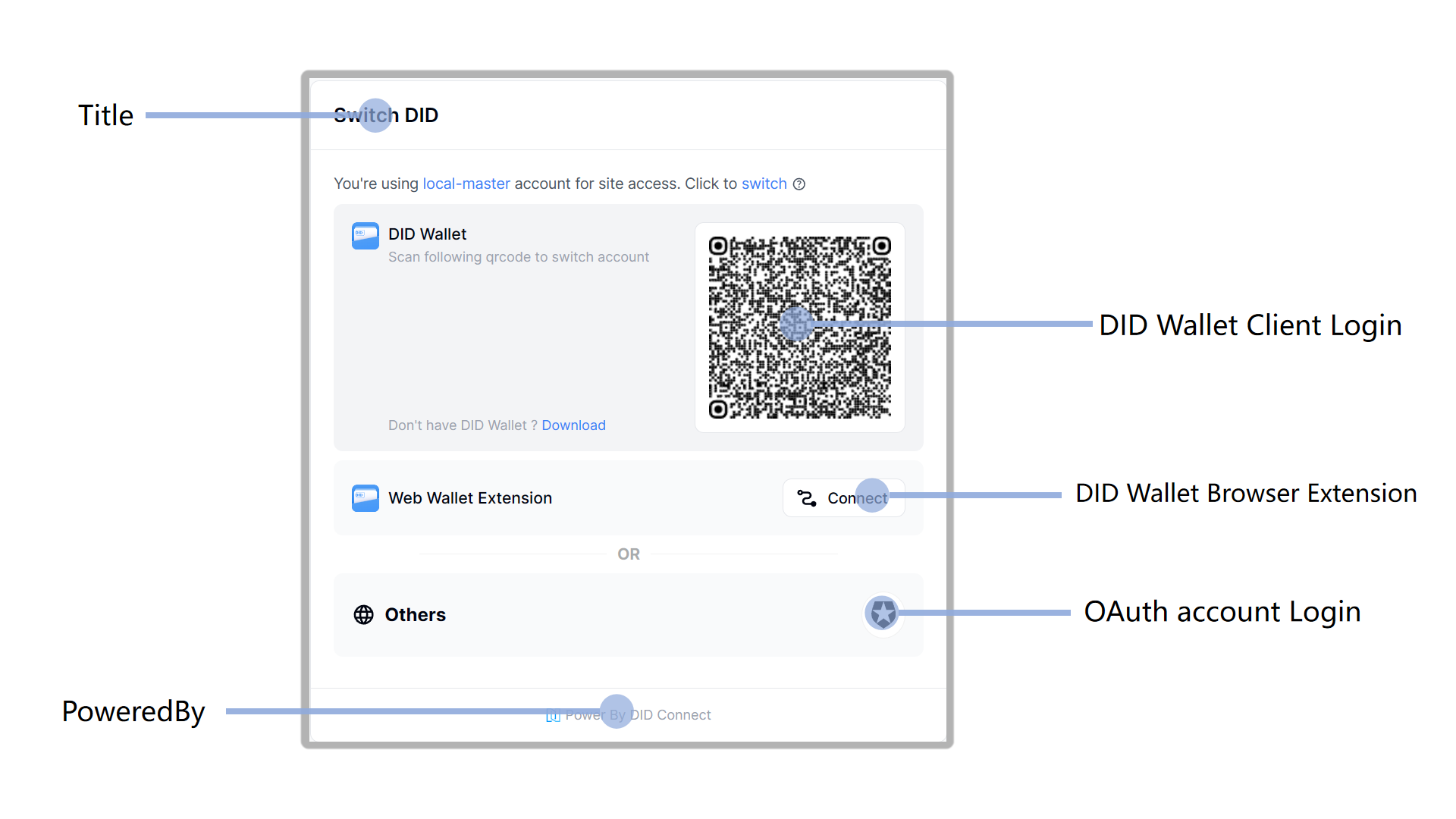
- The first line of text in the DID Connect content block indicates which site account you are currently interacting with.
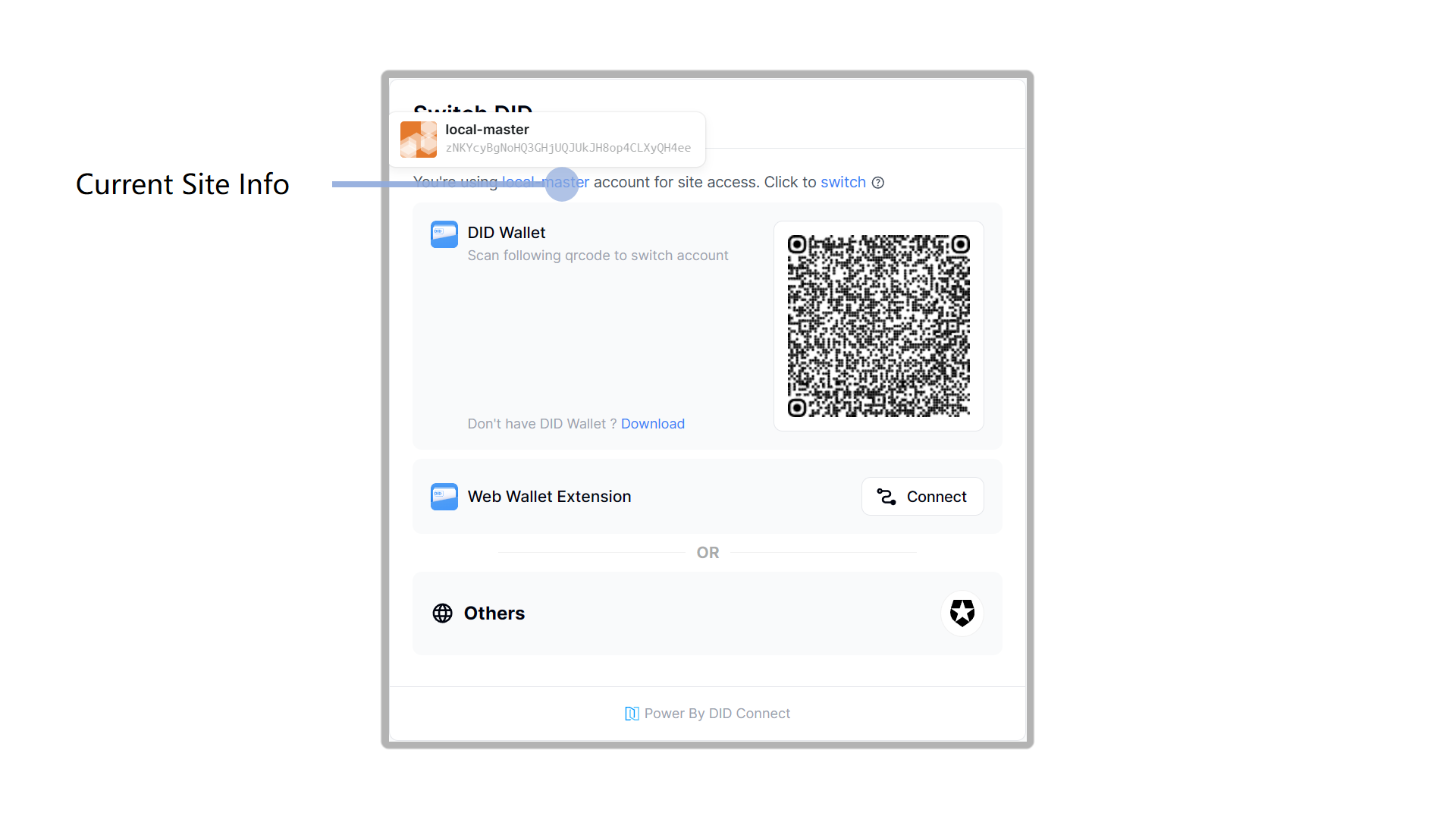
- If it is to satisfy the unified login situation, the prompt to switch connected accounts will also be displayed (the following text will introduce what unified login is).
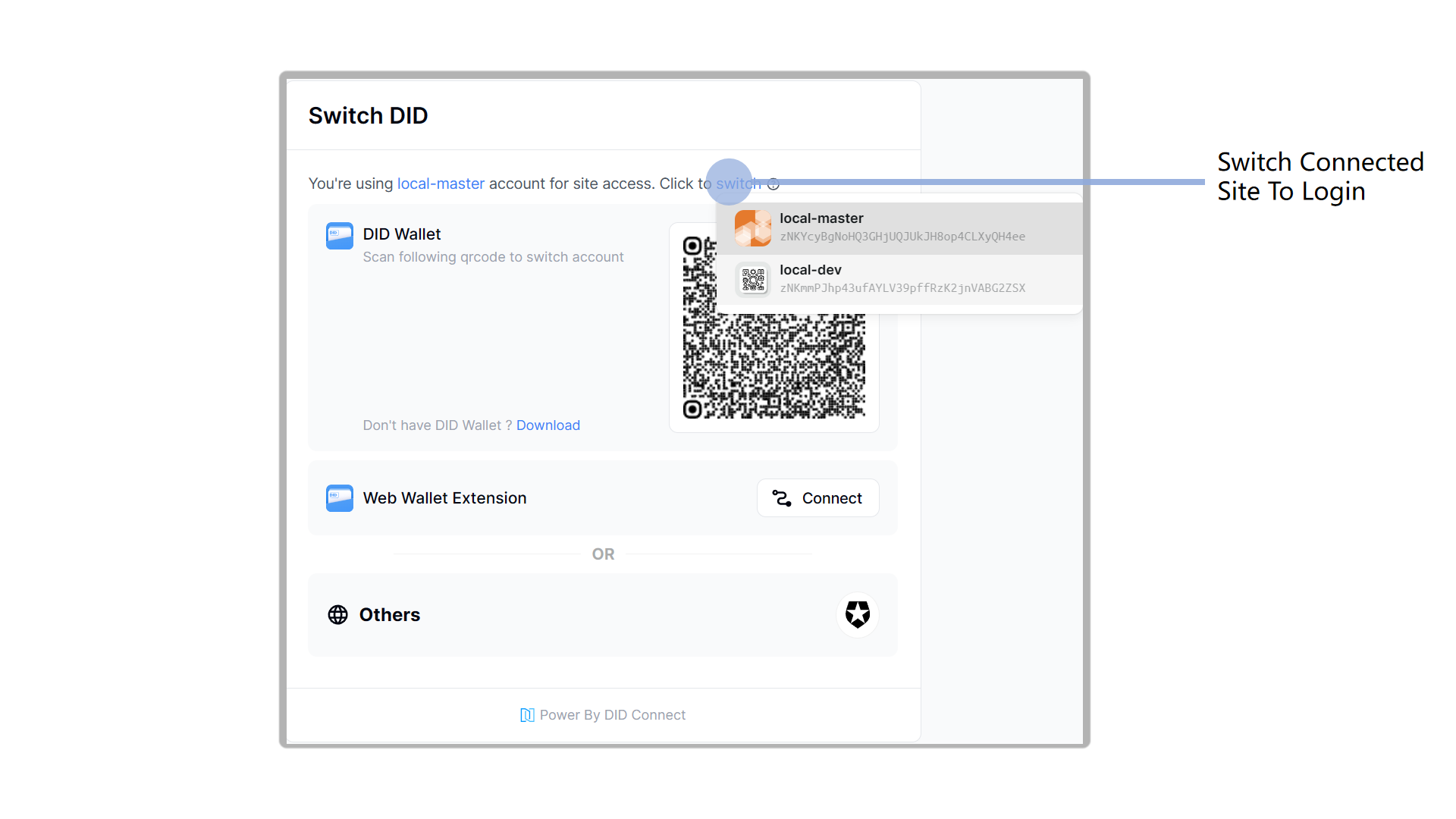
- If DID Connect is successfully completed, a success indicator will be displayed as follows

A Reassuring Quick Login#
If you have multiple accounts and need to switch between different accounts to do different things when using them, worry that it is troublesome to switch accounts every time. Don't worry, we provide a quick login feature that allows you to switch accounts anytime without any pressure.
When you log in, if the system detects that you currently have an account that can be logged in quickly, it will be displayed for you to click on. After clicking on the corresponding account, you can log in successfully.
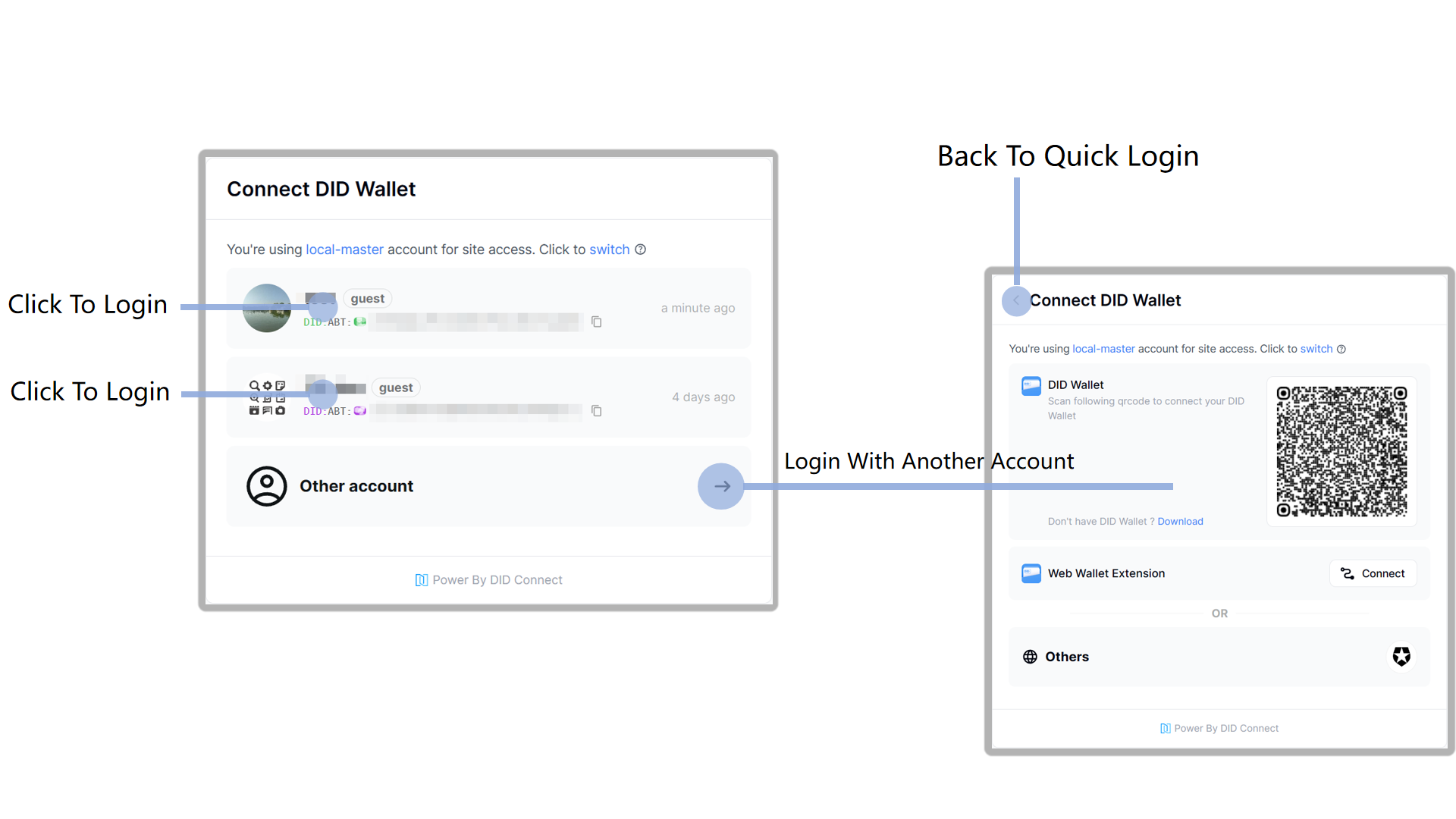
When logged in, you can also quickly switch accounts by clicking on the personal avatar button in the header. Simply tap to quickly switch to the target account.
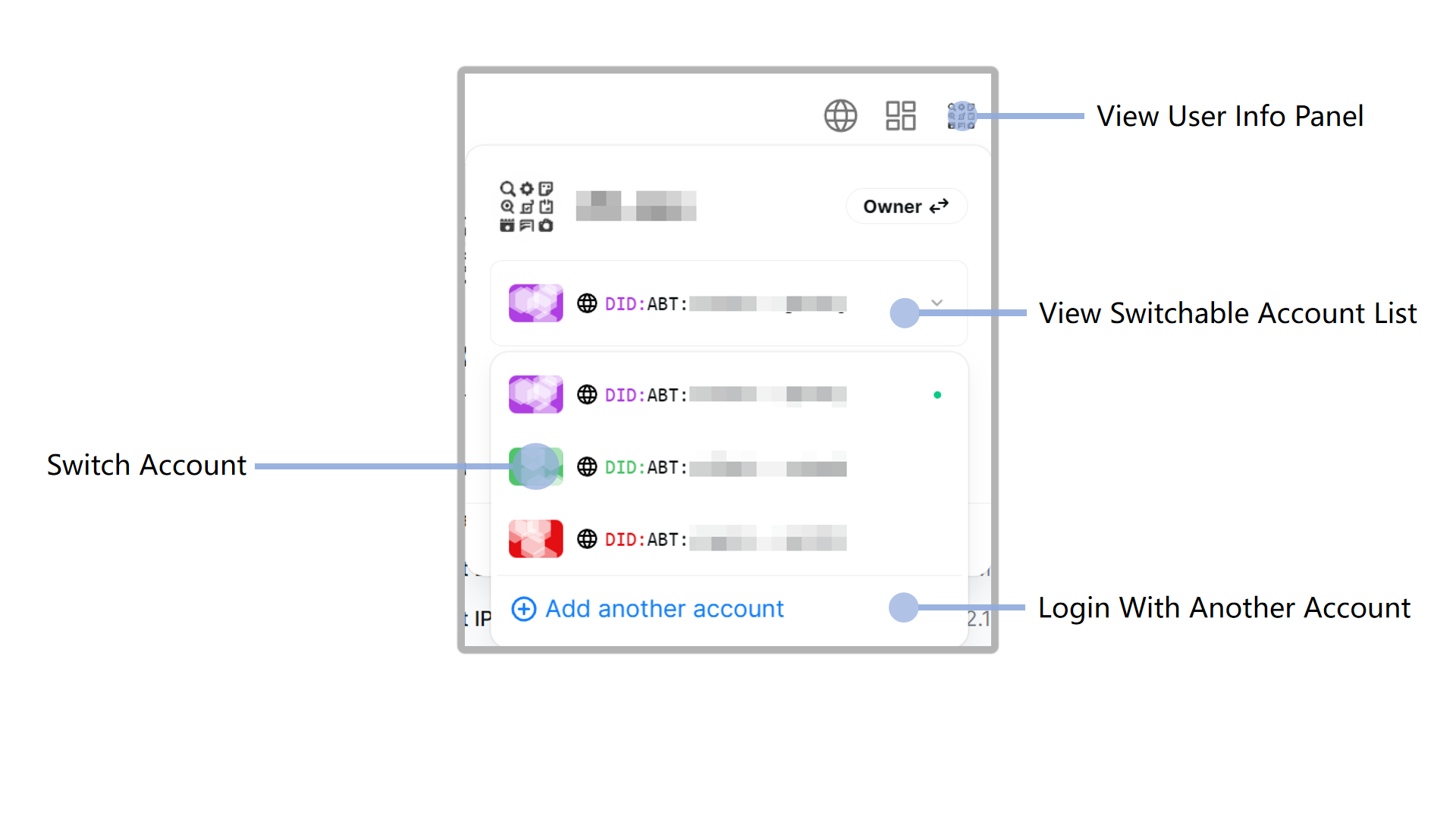
How to get the new version experience.#
You can experience the new version of DID Connect at the following site.
You can also launch the application from the ArcBlock official app store to see the effects.
Note: If you are running a blocklet-server yourself, please upgrade the blocklet-server to the latest version v1.16.24.
Conclusion#
We hope that DID Connect can bring you a good interactive experience and a secure connection environment. In this digital era, network security issues are becoming increasingly serious. We deeply understand users' emphasis on personal information and data security.
We will continue to focus on creating the best login and connection experience. Our team will strive to continuously improve product functionality and performance to ensure that users can easily and conveniently login and connect to the resources they need. We will pay close attention to user feedback and demands, constantly optimizing the product to provide a better user experience. We hope that through our relentless efforts, users can feel the convenience and security when using DID Connect, and enjoy the best login and connection experience.
