Enable DID Domain in Blocklet Server
Tutorials
DID Name Service
zhenqiang
2024-01-29 09:01
· edited
The older version of Blocklet Server does not have DID Domain enabled by default. You need to manually configure the URL of the DID Domain service to enable it:
- Log in to the Blocklet Server Dashboard
- Open the "Settings -> Basic" page
- Enter the address in the "NFT Domain URL":
https://domain.didlabs.org/app - Click "Save Changes" to apply the configuration
Now, when adding a domain to Blocklet, you can add a DID Domain domain.
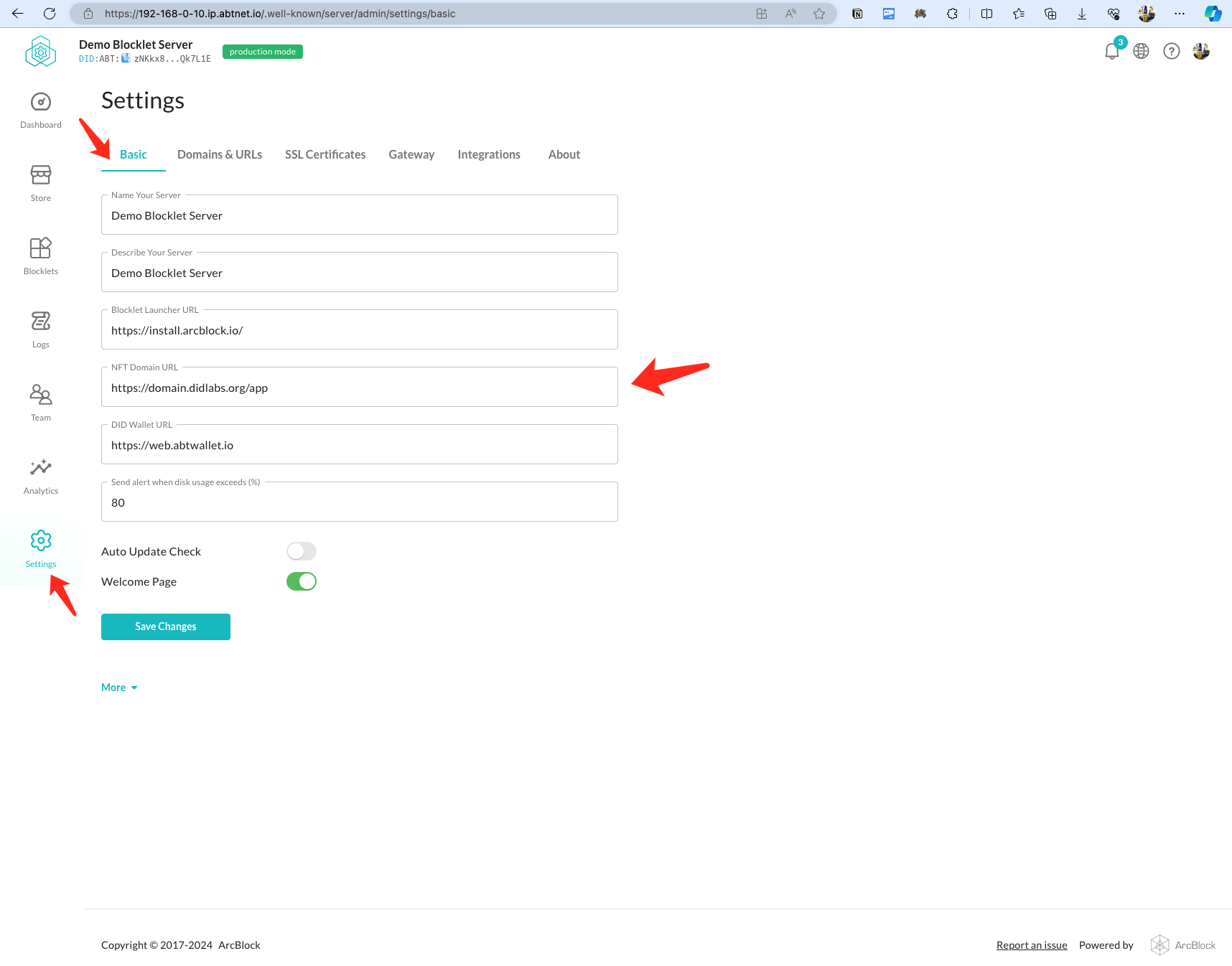
Sticker
