Author: Zhenqiang Zhang (ArcBlock Software Engineer)
Today, we have officially released ArcBlock Blockchain Platform 1.0 including our updated ArcBlock SDK and Forge CLI.
With the first beta launched in May, 2019, we have been getting feedback from community of developers and customers to improve, refine and ensure that our services are production-ready and are able to build enterprise-grade blockchains easily. Version 1.0 contains a number of important updates, and this article will cover some of key features included within the new CLI. You can also review our Developer Documentation to learn more or go through various tutorials to start.
ArcBlock SDK including Forge Framework 1.0#
With today's update, we have included support and new features that includes support for cross-chain swaps, easier upgrades and more.
Cross Chain Support#
ArcBlock's Cross Chain Services (also known as Atomic Swaps) are a key feature to ensure interoperability between blockchains and is natively supported in the SDK. By default, the Cross Chain Service supports pass-through and interchange of assets inside of the Forge Framework. Smart Contracts are used including SetupSwap, RetrieveSwap, and RevokeSwap.
Blockchain Upgrade#
The ability to patch your blockchain has been added and no longer requires sending upgrade_node transaction. More details upgrade rules can e viewed in the CLI handbook.
Smart Contracts#
Support for multiple smart contracts has been built-in including:
- Activate/Stop Smart Contract: Active, Deactivate
- Deletegate Related: delegate, revoke_delegate
- Token Swap Related: deposit_token, withdraw_token, revoke_withdraw, approve_withdraw
Features that are no longer supported - Discarded Wallet-related RPC Interfaces In New Edition, Forge will no longer support wallet management, while wallet-related RPC interfaces are discarded: create_wallet, load_wallet, recover_wallet, list_wallet, remove_wallet, create_tx, multisig
ArcBlock Blockchain CLI 1.0#
Create and Manage Multiple Blockchains#
When you developing on your local machine you may need support for multiple blockchain chains, and the latest version of CLI makes it easy to create and start multiple chains locally by doing the following:
$ forge chain:create beijingWith a simple command, a new chain is created:

Start Chain:
$ forge start beijing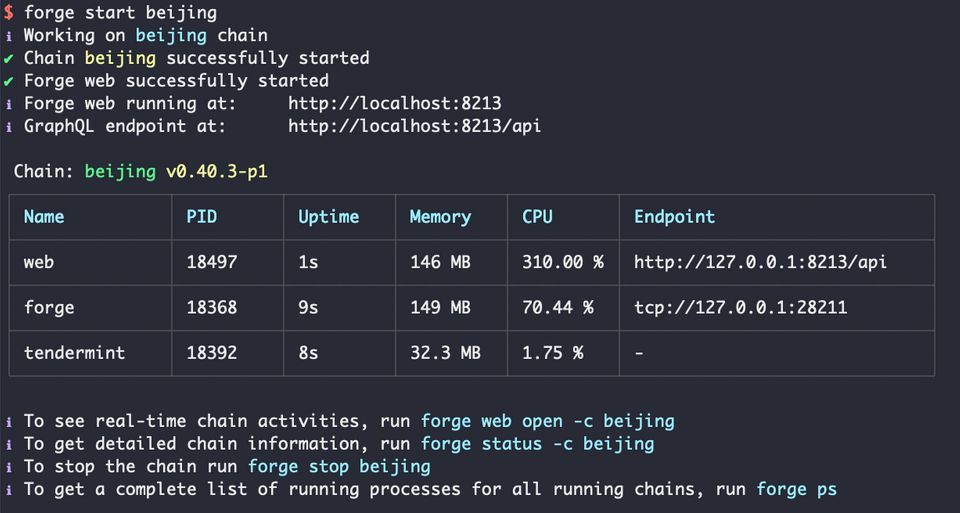
Multi-chain Node
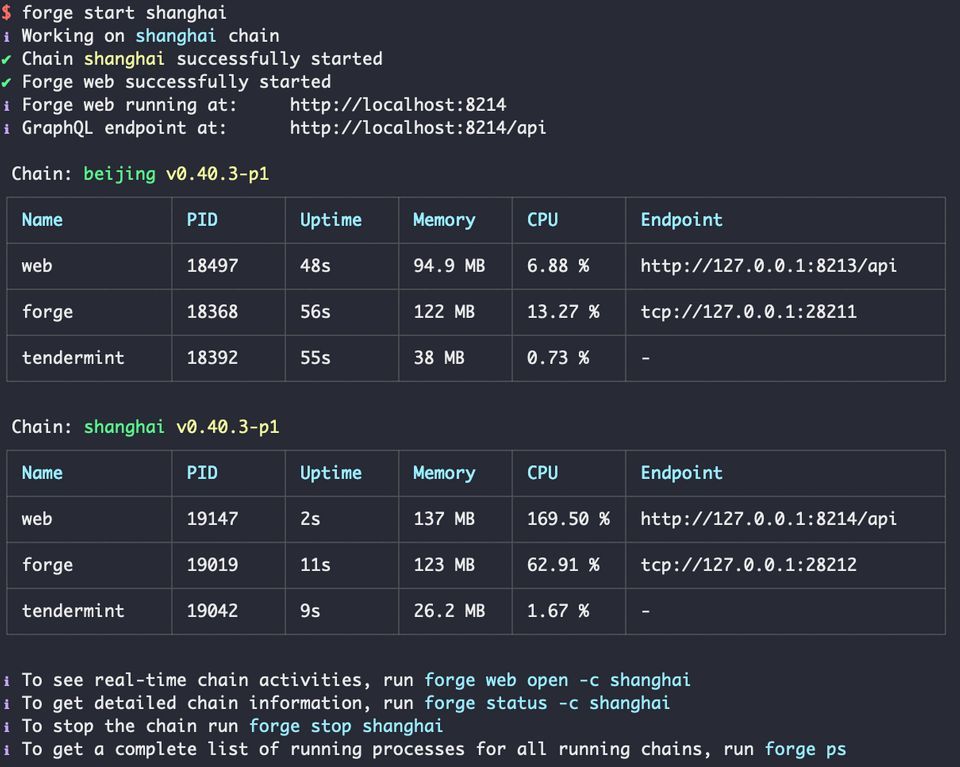
Stop Chain:
$ forge stop [chainName]Blocklet#
In early September, we released our brand new Blocklets,starting today, CLI has added support for features like Create Blocklet、Use Blockletand more.
More information can be found at the CLI Handbook。
Easy Blockchain Upgrades#
The updated CLI now includes the ability to "hot" upgrade your blockchain. If you need to upgrade the Forge version execute forge upgrade and then select the version and block height. Once done, CLI will automatically upgrade blockchain without taking the node or blockchain offline:
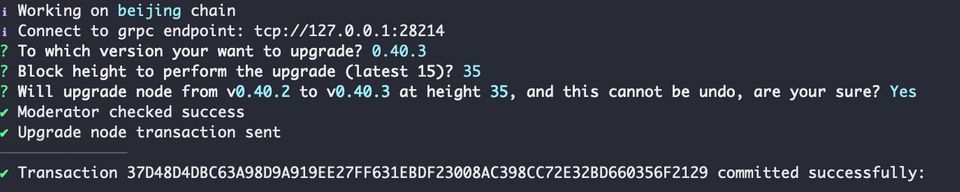
More details can be found in the CLI Handbook。
Global Configuration#
The CLI adds support for global configuration that makes it easy to apply some global configuration to each related command, such as setting mirror, npmRegistry and so on.
Usage: config [options] [key] [value]
Config forge cli configs
Options:
-l, --list list all global configs
-h, --help output usage informationMore details can be found in the CLI Handbook。
Enhanced Smart Contract Functionality#
The new CLI adds commands to easily work Smart Contractsincluding commands like activate/deactivate smart contract:
- Create a Smart Contract Framework: forge contract:create
- Activate Smart Contract: forge contract:activate
- Disable Smart Contract: forge contract:deactivate
---
We are excited to share this CLI update and have worked to give our CLI the best user experience and empower developers to have all the functionality they need to use the ArcBlock Blockchain Platform. We hope you enjoy it.

